Quadency is a digital asset management platform that provides automated trading and portfolio management solutions for both retail and institutional traders.
The platform incorporates a comprehensive range of features designed to streamline the process of trading and investing in cryptocurrencies. These include a variety of trading bots that come pre-configured or can be customized as desired, advanced charting, and portfolio analytics.
These features all combine to enhance the crypto trading experience, and Quadency supports automated trading on Binance, Bittrex, Coinbase Pro, Kucoin, Liquid, and OKEx.
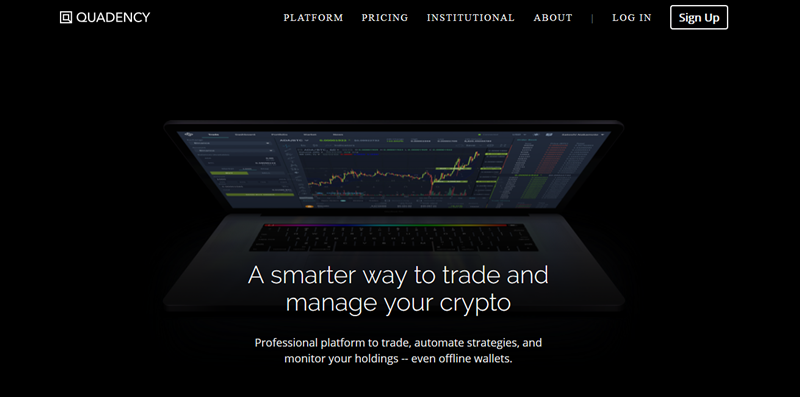
The platform can be accessed for free by using a Hodler account; however, a paid subscription unlocks features including higher trading limits, multiple bot usage, and access to the platform’s Unified REST and Streaming API. Paid plans cost $49.99 per month when opting to be billed monthly or $39.99 per month when you commit to a yearly subscription and users can choose to pay by either credit card or in crypto.
Quadency Overview
Quadency is based in the US, and was founded in April 2018 under the name Quadency Inc. Its founders include current CEO Rosh Singh, CTO, Tony Tran, and COO Manish Kataria.
The company retains a correspondence address at 79 Madison Ave, New York, NY 10016, United States and states that its Terms of Use are governed by and construed in accordance with the laws of the State of Delaware.
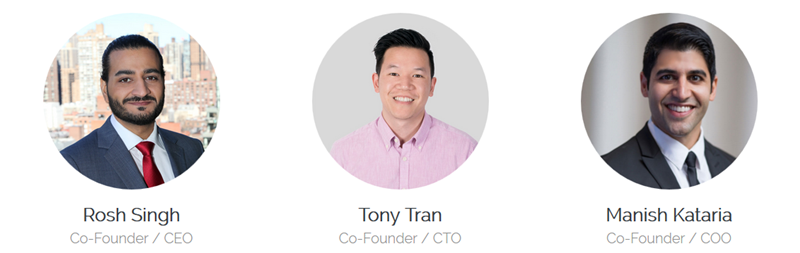
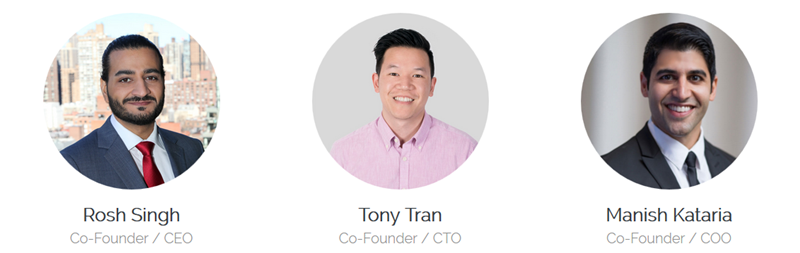
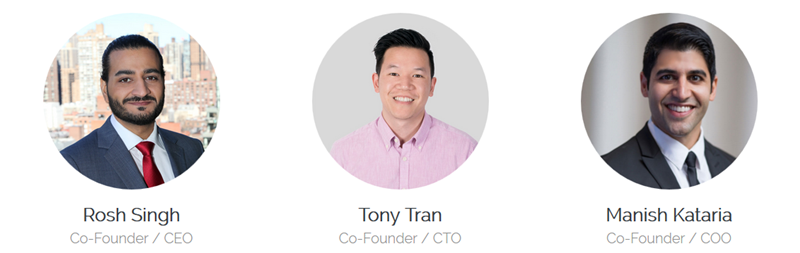
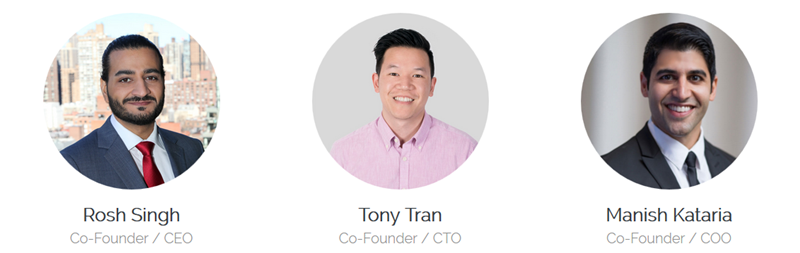
Quadency is led by an experienced team with extensive experience in finance, technology, and marketing. As a result, the platform offers a wide range of solutions and supports over ten exchanges. This provides access to over 3000 trading pairs and allows anyone to make use of automated trading strategies and trade cryptocurrencies around the clock.
The platform also integrates with TradingView and Messari and provides access to research, news, and portfolio management tools designed to allow traders to keep on top of all the latest developments. In addition, the Algorithmic Execution Framework, professional trading terminal, and unified APIs have been designed to cater to the needs of high frequency/institutional traders.
Key Features
- Functionality – Quadency operates as a web-based solution and incorporates a clean design and UI that appeals to traders of all levels. Despite this, the main dashboard contains a comprehensive range of features that allows anyone to make use of automated trading bots and monitor their portfolios from one account interface.
- Technology – The platform works via API integrations with over 10 supported exchanges and Quadency makes use of a Unified Crypto API which allows for standardized streaming and interactions via REST. This also allows anyone to access both the latest and historical market data such as OHLCV for plotting candlestick charts or backtesting strategies.
- Range of Tools – The platform incorporates a range of analytical tools, and advanced TradingView charting designed to enhance crypto trading for every level of user. Trading bots make use of popular market, limit, and stop order strategies, and readymade Grid Trading, Market Making, MACD, RSI, Bollinger Band, and Smart Order bots are also available.
- Range of Plans – The service can be used for free by signing up for a Hodler account, and can be used extensively without any payment. A Pro paid subscription costs $49.99 or 39.99 per month depending on how you opt to pay, and leads to higher trading limits, multiple bot usage, and more extensive backtesting.
- Customer Support –Quadency provides a good level of customer support, and the Support Center contains a range of guides and articles, as well as an FAQ section. The team also maintain an official blog, alongside an active Twitter account, and Telegram group. They can also be contacted by live chat, and email.
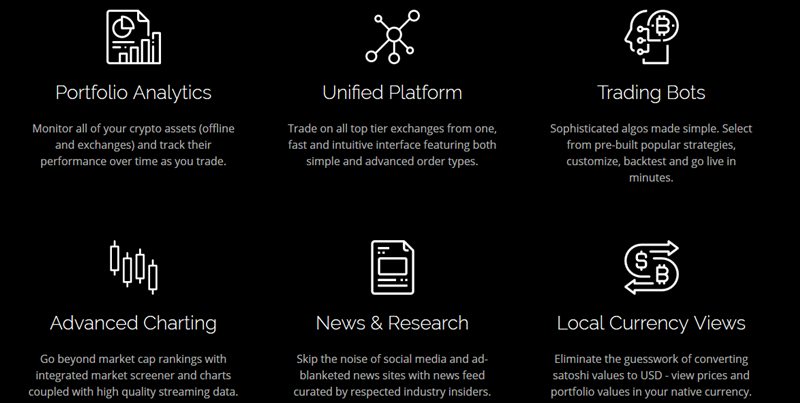
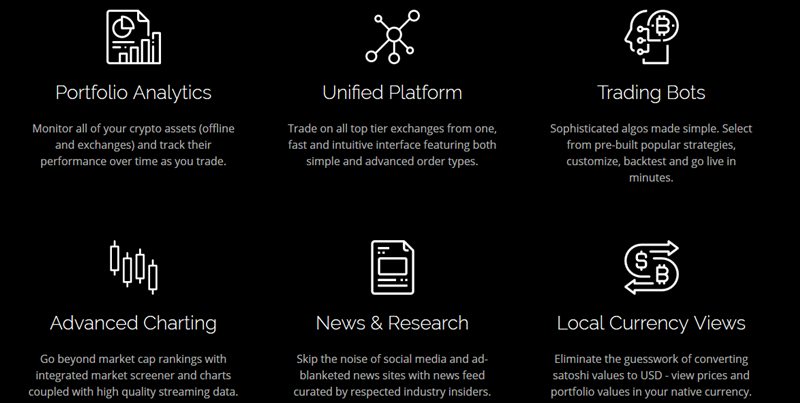
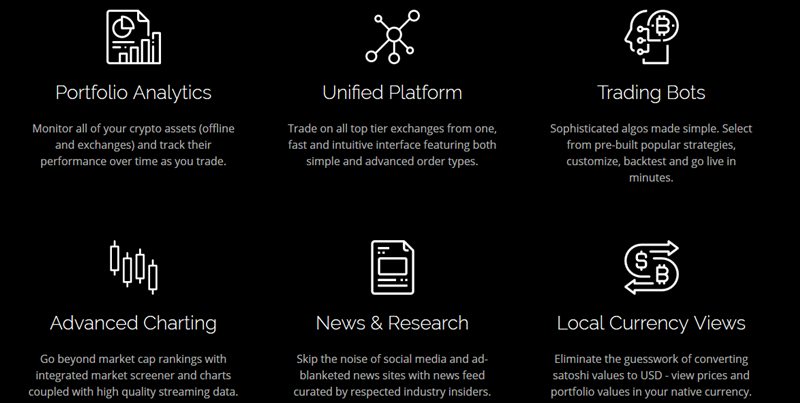
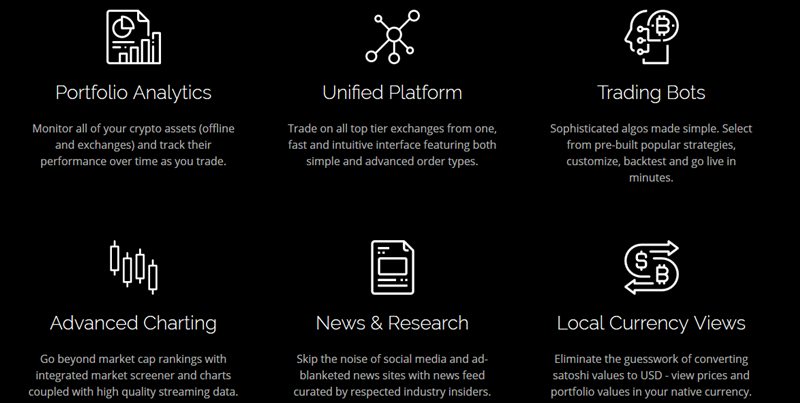
How to Get Started on Quadency
You can create a free account by clicking the “Sign Up” tab at the top right of the home page.
1) Create an Account
To register an account, you need to enter an email address, create, and confirm your password before agreeing to the Terms of Service.




After confirming your details, you will be sent a verification email which will allow you to verify your email address and access your account.
2) Setup Your Account
After gaining access to your account, you will see the option to begin the setup process. You can start this by clicking on the “Begin Setup” tab. You will then see a security message which reminds you of some best practices. After you click “I Understand” you will be able to connect to one of the supported exchanges.
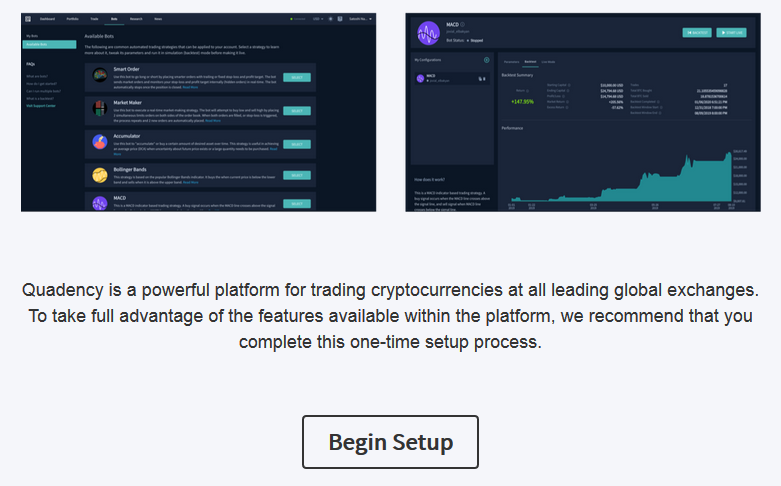
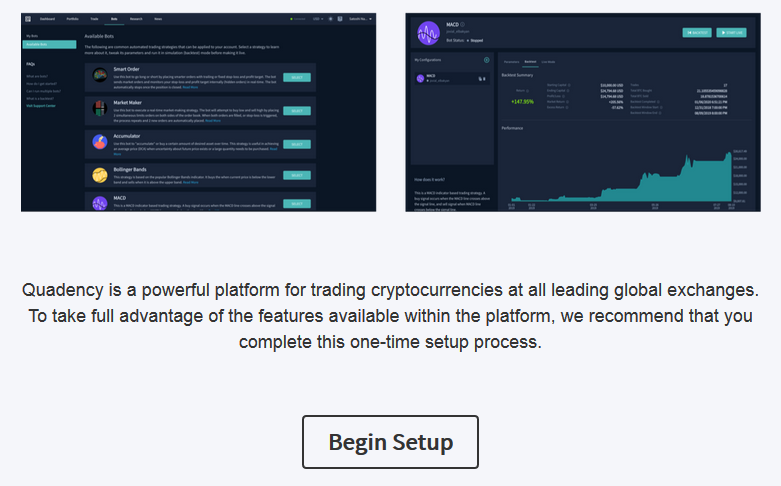
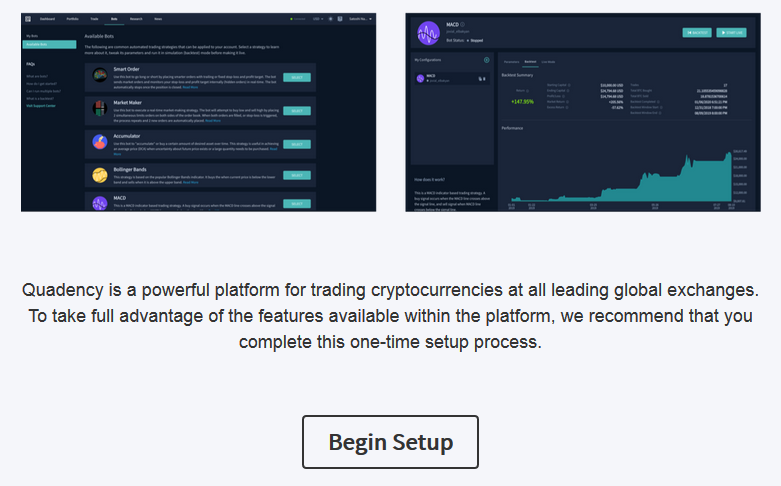
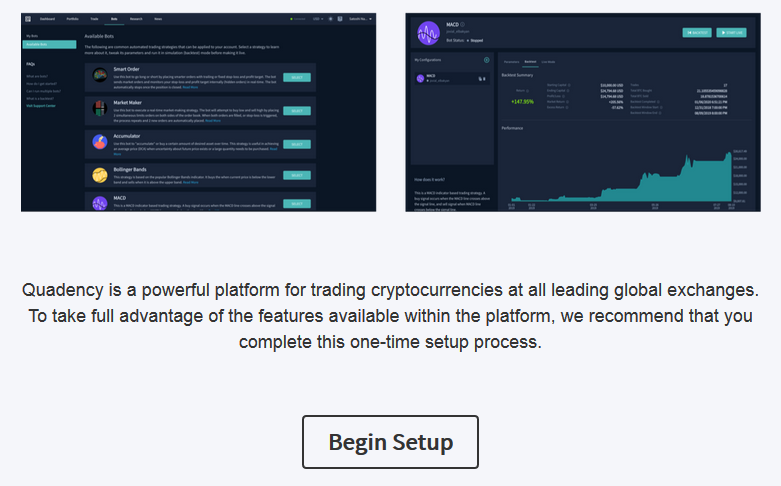
If you select Binance, you will be required to enter your API key and secret key details.
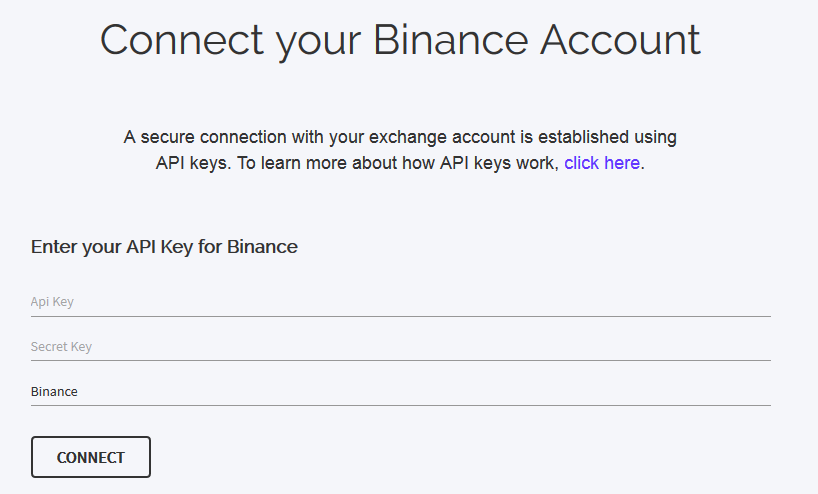
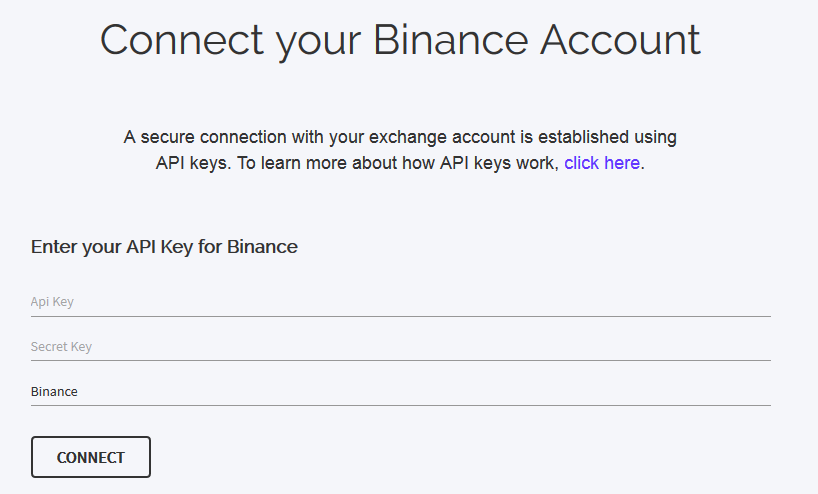
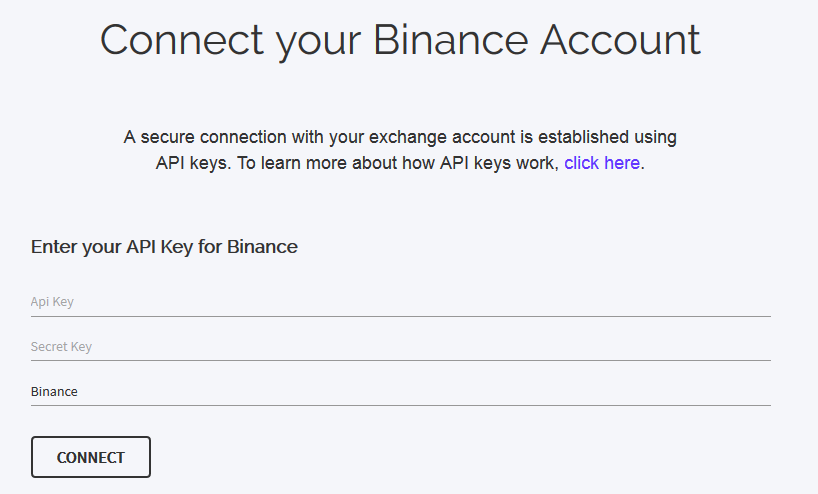
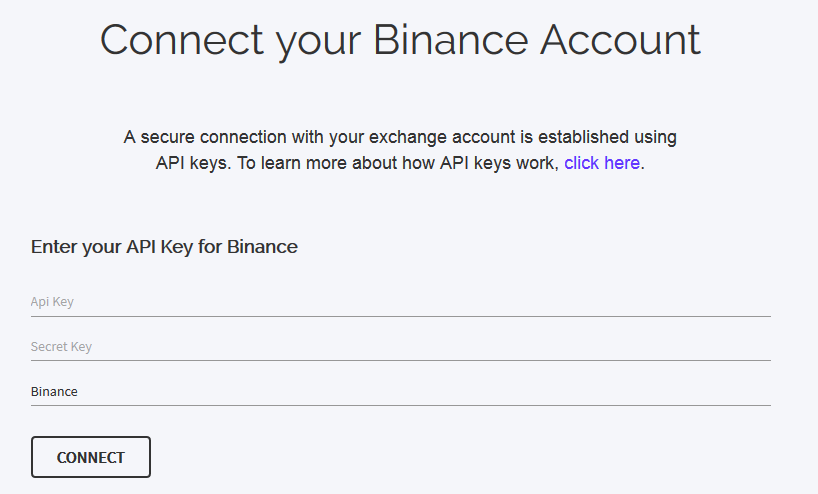
If you’re not sure about your details, in order to locate your Binance API key information you will need to login to your Binance account, and click on “API Management” and then “Create API”.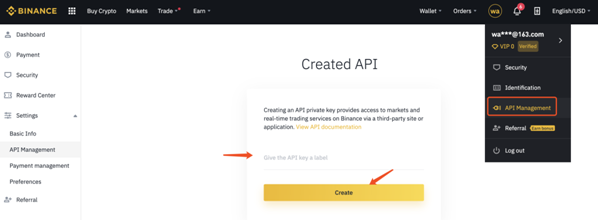
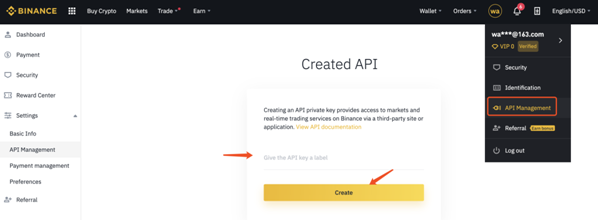
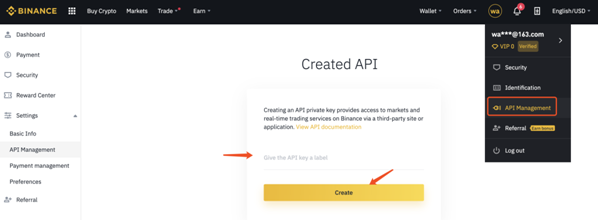
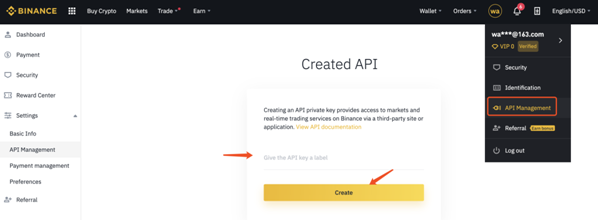
You will need to name the API key and click “Create New Key”, before confirming your 2FA code. You can complete creating your keys by following all the instructions sent in the confirmation email. You will then be able to see the API keys, and it’s a good idea to edit your API key restrictions in order to maximize your security settings.
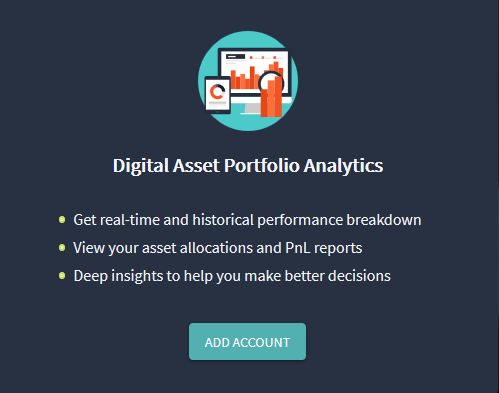
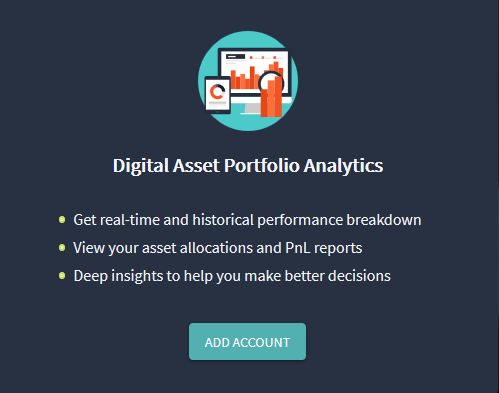
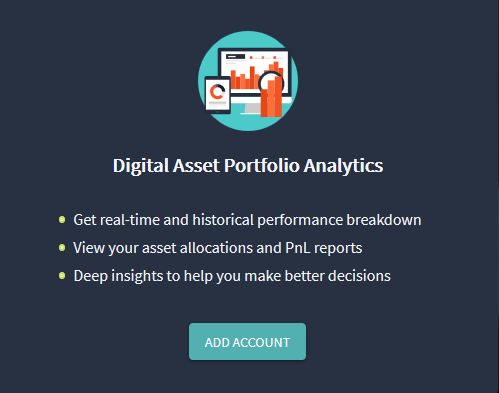
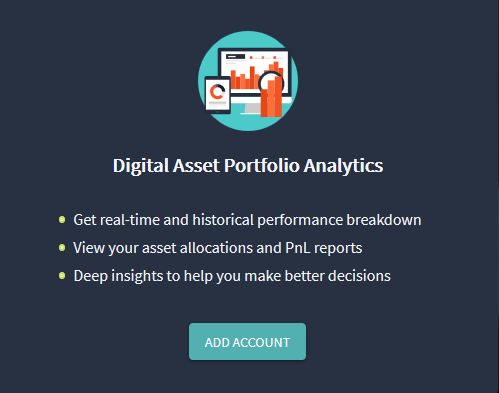
When you click on the Dashboard tab you will be given the option to monitor your wallet addresses or exchange accounts. If you opt for a wallet you will be asked to name the wallet before being able to configure its details. When you choose to add an exchange account, you will be directed to the page used for connecting exchange API keys.




3) Select a Bot
You can select from a number of preconfigured bots which have been created to follow particular trading strategies. The Smart Order, Market Maker, Market Maker Plus, Accumulator, Bollinger Bands, MACD, Mean Reversion, and Multi Level RSI bots are available to all account holders.




The Trading View and Grid Trader bots are only available to Pro account holders, as is the ability to code your own bot using Python. The Quadency team are also open to requests and will code any strategy for you and make it available within your account for a special price.
When choosing the Accumulator trading bot, you can select your preferred exchange, and trading pair before setting up the total spend amount, amount per order, time period, and stop trigger.
This can be the time period or total spend amount and you also have the option to make sure the bot doesn’t make any purchases above a certain price.
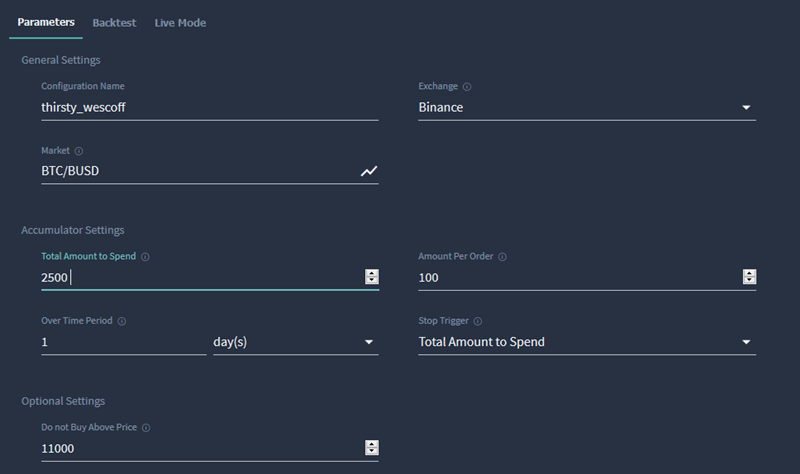
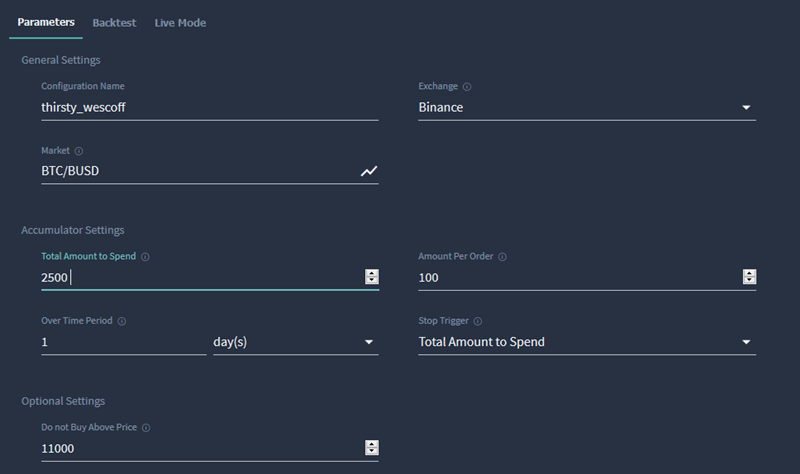
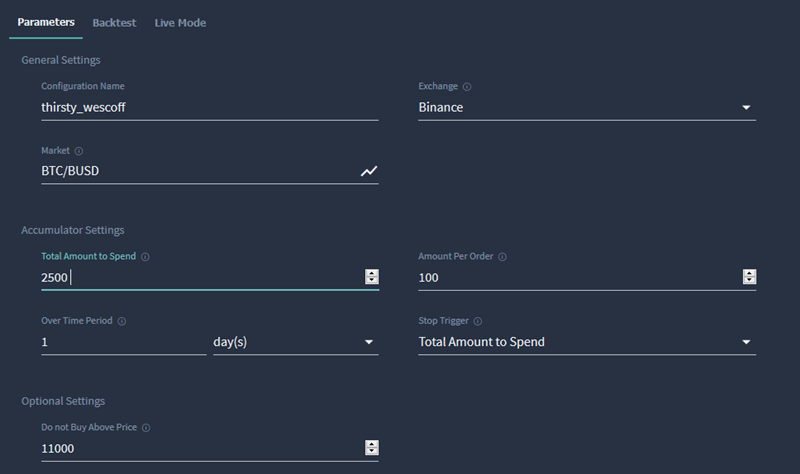
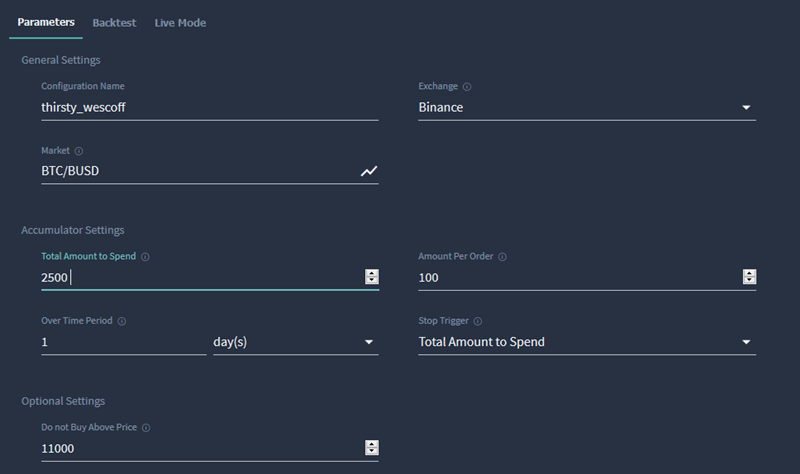
You have the option to backtest the strategy as often as you like before deciding on whether to deploy the bot on a live trading account.




Supported Exchanges
Quadency currently supports trading and chart integration with over ten popular cryptocurrency exchanges, and these include:
- Binance
- Binance US
- Bitfinex
- Bittrex
- Coinbase Pro
- Gemini
- HitBTC
- Kraken
- Kucoin
- Liquid
- OKEx
- Poloniex
Full automated trading is currently supported on Binance, Bittrex, Kucoin, Liquid, and OKEx with additional exchanges expected to be added in the near future.




Quadency Fees
There are a range of plans available to suit different types of traders and the platform can be used free of charge by signing up for a Hodler account.
There is no time limit attached to a free account, and the Hodler account allows you to monitor your exchange account and cold/hot storage wallet balances, and make use of the platform’s portfolio analytics.
The Hodler account is restricted to a monthly trading limit of $10,000, and only allows you to run one live bot at a time, and perform ten backtests a day.
There is also no access to the Unified REST & Streaming API or live support, and these features are unlocked by upgrading to a Pro paid subscription which costs $49.99 when paid monthly, or 39.99 per month when paid annually.
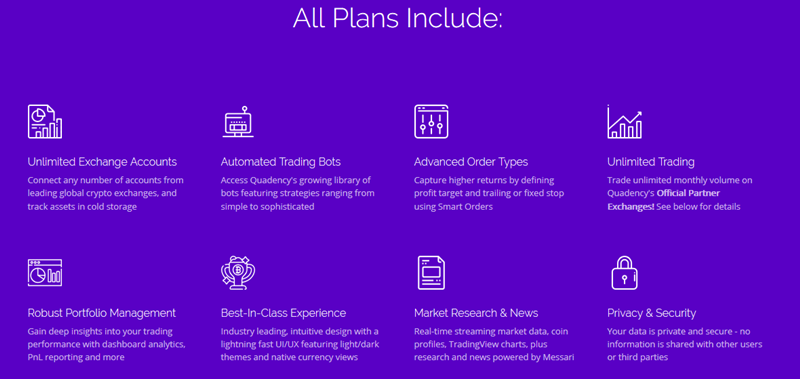
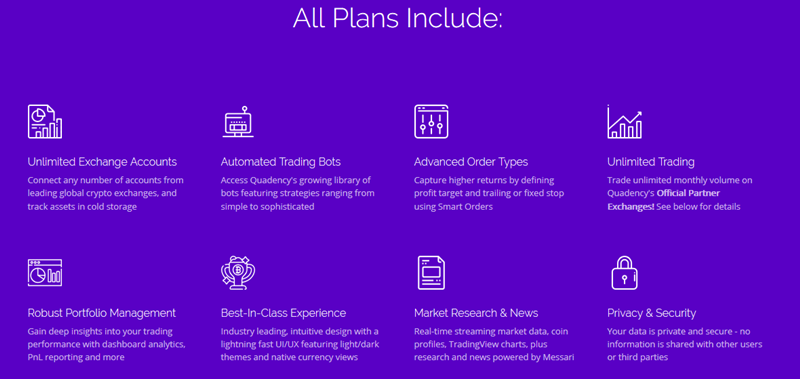
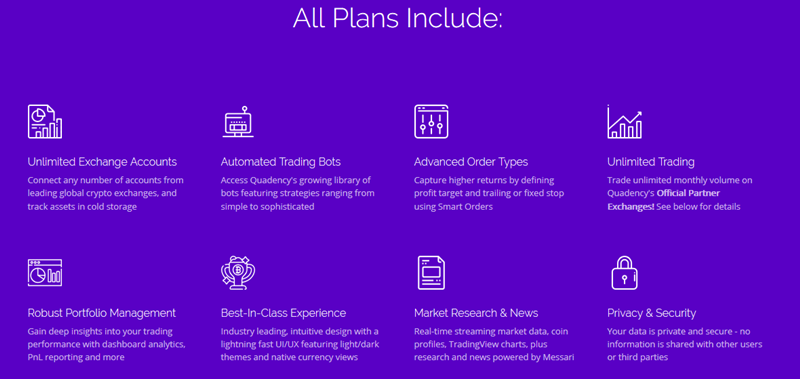
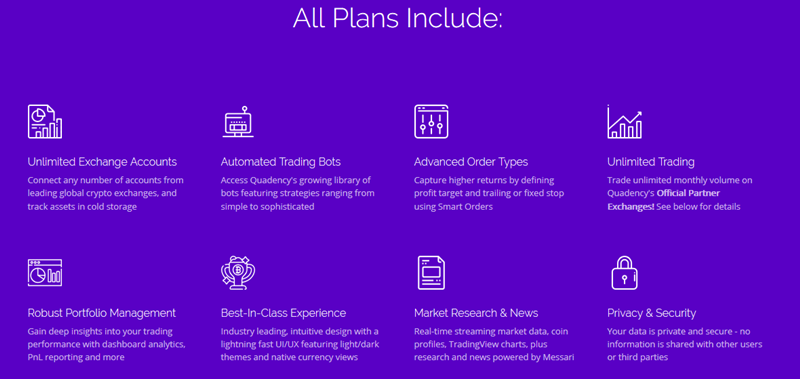
The Pro account also comes with a monthly trading limit of $100,000, and allows you to run ten live bots at a time, and perform 100 backtests a day.
The Institutional account allows for unlimited trading, and has no restrictions on the monthly trading limits or number of bots and backtests you can deploy.
You will need to contact the Quadency team directly in order to inform them of your needs and to receive a price quote.
Free Pro Upgrade
The Quadency team have announced a number of exchange partners, and are running a promotional offer which provides certain exchange users with free access to Quadency Pro for a set time period.
Currently, anyone signed up to Liquid exchange can use a Pro account for free for six months. Anyone creating a new account on Binance, Kucoin, and OKEx can also use a Pro account for free for six months, while anyone who already has an existing account on one of these exchanges gains free access to a Pro account for three months.




In order to activate the offer you just need to connect your existing exchange account(s) and/or open a new account with a partner exchange.
Your account should be upgraded to Pro automatically within around two hours, and you will also receive an email notification within 24 hours of the upgrade.
How Secure is Quadency?
As an automated trading platform, Quadency doesn’t require you to transfer over any funds, or gain direct access to the funds held on your crypto exchange accounts. Everything is done via an Application Programming Interface (API) which allows Quadency to connect and communicate with its supported exchanges and collect price data, account balances, and place buy and sell orders.
The Quadency team employ a number of sensible security protocols to ensure that their platform remains resilient to a range of security breaches. These include the use of strong passwords for every user account, and two factor authentication (2FA) on all user accounts.
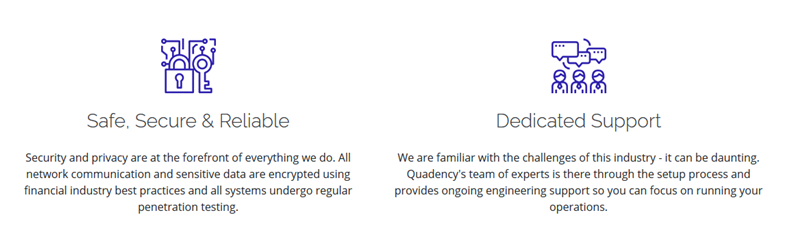
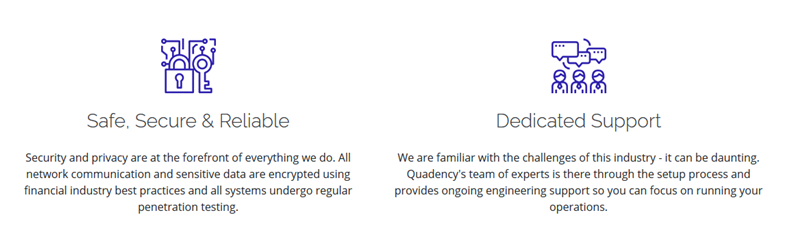
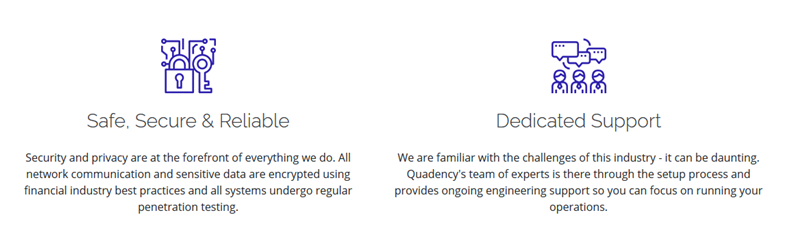
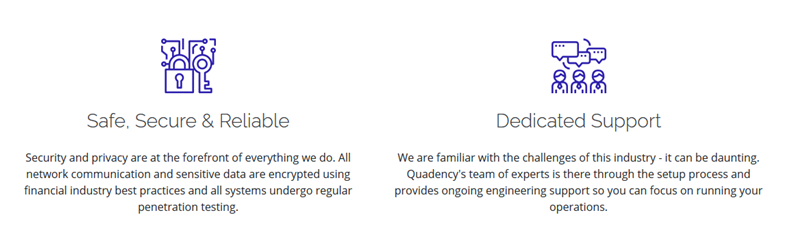
Furthermore when you connect your exchange accounts with Quadency, information including balances, orders and transactions are automatically synced and securely stored on company databases. User Passwords are stored encrypted using Bcrypt, as are exchange API keys and these are only decrypted when syncing account information or when a user performs actions against their linked accounts.
The team also state that any personally identifiable information is securely encrypted and never shared with 3rd parties, and Quadency makes sure user data is always protected with multiple layers of encryption including 256-bit encryption over the network, and all website data is transmitted over encrypted Transport Layer Security (“TLS”) connections (i.e. HTTPS).
Quadency also makes use of Amazon Web Services to help mitigate potential distributed denial-of-service (“DDoS”) attacks and uses AWS WAF to further strengthen their resilience to any malicious attacks.
Payments are processed via Coinbase Commerce and Stripe for secure processing, and all information is submitted securely over SSL. The Quadency team are transparent in nature, and have made a significant amount of information about the company publically available. In addition, as Quadency Inc was also incorporated in the US, it operates in compliance with the country’s laws and this leads to a high level of commercial transparency and user protection.
It’s always best to optimize your own personal security methods when using automated trading platforms and, restricting your exchange account API and disabling withdrawals from within your account will strengthen your resilience to any serious security breaches.
How Beginner Friendly is Quadency?
Getting started with Quadency is quite straightforward and the platform should be easy enough to navigate for anyone already using any of the most popular exchanges to buy and trade cryptos.
The process of selecting bots, backtesting them, and then deploying them on live accounts does take some practice in order to achieve the desired results, so complete beginners will need to invest some time in learning how to use the platform.
With that being said, the main dashboard has a clean and intuitive layout which makes it easy to locate whatever you are looking for, and most tasks are just a few clicks away. Quadency also integrates with Messari to provide market analysis and news, and the ability to monitor your exchange and wallet balances also helps you to stay on top of everything.




As expected, the team provide a range of resources aimed at helping traders of all levels through their trading journey and these include guides, video tutorials, a blog, and a Telegram group. Anyone signing up to a Pro account can also take advantage of the live chat feature, and while Quadency is simple to use it also packs a good amount of features for more experienced traders who opt for a paid subscription.
These include comprehensive TradingView charts, advanced analytics, and the ability to have the team configure execution algorithms, granular access control, and colocation to suit your particular needs.
In addition, the Strategy Coder bot can be configured from scratch using Python, and the team will also code a trading bot based upon your specific instructions. The TradingView bot allows you to trade based upon signals received from your TradingView account, and you simply need to define the alert conditions to set the particular strategy.
The Smart Order bot will also appeal to more advanced traders as it uses a special algorithm to keep track of your position, stop, and profit target internally without exposing your order to the exchange order book.
Quadency’s unique Smart Suggest feature makes use of a swarm of cloud servers to process thousands of backtests a day by trying different parameters combinations for each bot. When discovered, negative results are discarded and profitable ones are fine-tuned until a cache of diverse configurations is generated.
Smart Suggest is available for the Multi-Level RSI v2, Mean Reversion v2, MACD v2, and Bollinger Bands v2 bots, and can be found via the “Parameters” tab.
In order to apply the same configuration as a successful bot, you just need to click “Copy” when setting your bot’s exact strategy. As a result, Quadency has something for traders of all levels and the ability to use the platform for free and extensively backtest bots in order to see exactly how they will perform on a live account will prove beneficial to both new and experienced traders.
Conclusion
While there are a number of automated trading platforms aiming to help you maximize your crypto trading opportunities, Quadency may capture your attention due to its unique mix of features. The clean UI, and dashboard appeal to newer traders, and the incorporation of TradingView charts and resources from Messari enhance the user experience for everyone on the platform.
There is also a good range of bots available which follow straightforward rules, and anyone versed in Technical Analysis can use one of the bots preconfigured to trade off TA based strategies. In addition, you can configure your own bot from scratch or have the team do it for you, and the platform would also benefit from an internal marketplace which allows users to simply purchase the most successful “crowd-sourced” bot configurations.
Despite having been around since 2018, the platform is still developing and a mobile app would allow users to keep track of their accounts around the clock, however, the platform is easy to use as a web option, and has a number of info and security prompts that help you along the way.
Furthermore, the Pro subscription costs either $49.99 or 39.99 per month depending on your package and this may prove to be somewhat expensive for new users. However, you can use Quadency for free, and only upgrade to a paid account once you have extensively backtested your bots and are happy with the results.
The platform also offers good exchange support and integrates with a number of popular crypto exchanges such as Binance, Coinbase Pro, Gemini, and Kraken with additional exchanges expected to be added in the near future. Crucially, as Quadency has established partnerships with Liquid, Binance, Kucoin, and OKEx anyone opening a new account on these exchanges gets a free Pro account for six months, while anyone with a pre-existing account can gain access to a free Pro account for three months.
This makes Quadency a good option for anyone looking to engage in automated trading by using one of these exchanges, as you can access all the platform’s features for a period of three to six months. Even without the promotional offer, you can still sign up for a free Hodler account and test out bots to see how automated trading works for you before deciding if you want to go for a paid subscription plan.
500

